- April 6, 2023
- Posted by: Sharidhar Krishna
- Category: Data & Analytics
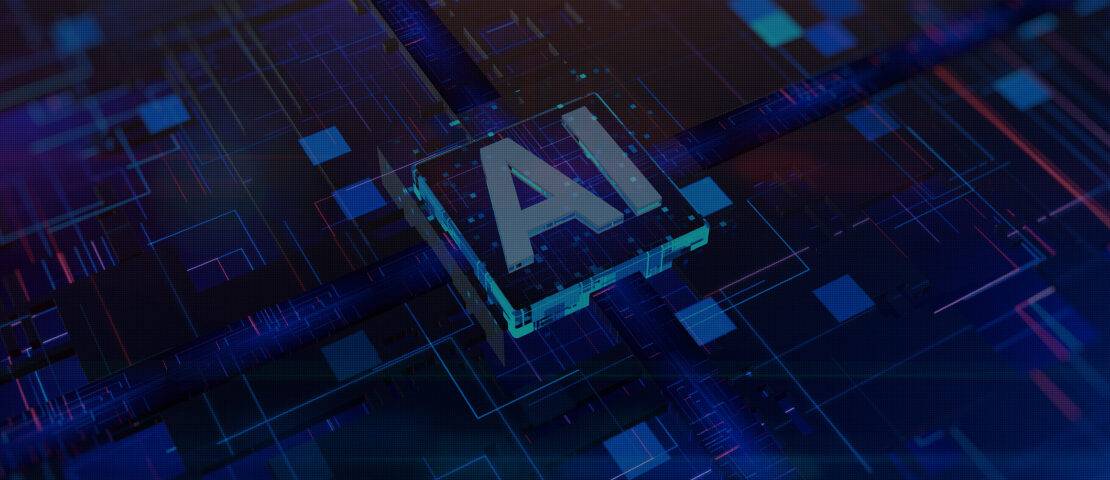
A step-by-step tutorial for optimizing the whisper model with transformers is provided in this blog. The procedures for data pre-processing are explained in detail. To fine-tune, we’ll use a base model that has already been trained in whispering. On the p2.xlarge server, the model is trained.
Data preparation
The first step in any model training is data preprocessing. In this section we see the important aspects of data preprocessing. As the audio files are larger in size we will not load them in a csv file, as it may utilize all the RAM you have. Also, a txt file for each audio file can occupy a lot of space, so we will create a csv file for this data.
In standard datasets such as common_voice, you can see multiple columns. In our case we stick to a simple plan here. We will only keep two columns, namely „wav_filename“and „transcript“ at the time of data pre-processing. The first column contains the audio file path, and the second column contains the transcripts of the respective audio files. Sample csv file will look as below.
| wav_filename | transcript |
| /home/indiumsoft/data/new_train_v2_10_sec_16000/00000104_25_.wav | lungs bilaterally clear to auscultation you go ahead check your neck here |
| /home/indiumsoft/data/data_v4/old_audio_files/audio_3_65.wav | so if if the nine hundred |
| /home/indiumsoft/data/new_train_v2_10_sec_16000/00000111_28_.wav | no recent travel no recent sick contacts |
Now you might be interested in knowing the details about the audio files. We must convert each audio file in a standard format, as this will reduce some processing time while training.
- Audio length: not more than 30 sec
- Audio file format: wav
- Sampling rate: 16000
- Type: mono
Punctuation and uppercase letters are also allowed in transcripts. Since the base whisper model was trained on reliable data, you are free to include punctuation and capital letters in your transcripts.
For training and test data, respectively, we have created two csv files. Only about 1000 records have been maintained for testing, while 28000 records have been maintained for training.
Data loading and processing
from datasets import Dataset
import pandas as pd
from datasets import Audio
import gc
## we will load the both of the data here.
train_df = pd.read_csv(“train.csv”)
test_df = pd.read_csv(“test.csv”)
## we will rename the columns as “audio”, “sentence”.
train_df.columns = [“audio”, “sentence”]
test_df.columns = [“audio”, “sentence”]
Now we will create the dataset using the class methods Dataset.from_pandas() and cast the audio to an Audio datatype. For example:
train_dataset = Dataset.from_pandas(train_df)
test_dataset = Dataset.from_pandas(test_df)
We will create arrays of each audio file and append those values as a column in the above datasets. To do this we will use the cast_column function from Dataset. We will also use sampling_rate as an argument so if there is any file we missed in preprocessing step.
train_dataset = train_dataset.cast_column(“audio”, Audio(sampling_rate=16000))
test_dataset = test_dataset.cast_column(“audio”, Audio(sampling_rate=16000))
Prepare Feature Extractor, Tokenizer and Data
The ASR pipeline can be decomposed into three components:
- A feature extractor which pre-processes the raw audio-inputs
- The model which performs the sequence-to-sequence mapping
- A tokenizer which post-processes the model outputs to text format
Load WhisperFeatureExtractor
Padding and spectrogram conversion are both handled by the Transformers Whisper feature extractor in a single line of code! To prepare for our audio data, let’s now load the feature extractor from the pre-trained checkpoint:
## import feature extractor
from transformers import WhisperFeatureExtractor
feature_extractor = WhisperFeatureExtractor.from_pretrained(“openai/whisper-base”)
Load WhisperTokenizer
## Load WhisperTokenizer
from transformers import WhisperTokenizer
tokenizer = WhisperTokenizer.from_pretrained(“openai/whisper-base”, language=”English”, task=”transcribe”)
Combine To Create A WhisperProcessor
We can combine the tokenizer and feature extractor into a single WhisperProcessor class to make using them easier. This processor object can be applied to audio inputs and model predictions as necessary and derives from the WhisperFeatureExtractor and WhisperProcessor.
## Combine To Create A WhisperProcessor
from transformers import WhisperProcessor
processor = WhisperProcessor.from_pretrained(“openai/whisper-base”, language=”English”, task=”transcribe”)
Prepare Data
Now we can write a function to prepare our data ready for the model:
- Using the batch[„audio] function, we load and resample the audio data. Datasets, as previously mentioned, carry out any necessary resampling operations in real time.
- From our 1-dimensional audio array, we compute the log-Mel spectrogram input features using the feature extractor.
- Using the tokenizer, we encode the transcriptions to create label ids.
def prepare_dataset(examples):
# compute log-Mel input features from input audio array
audio = examples[“audio”]
examples[“input_features”] = feature_extractor(
audio[“array”], sampling_rate=16000).input_features[0]
del examples[“audio”]
sentences = examples[“sentence”]
# encode target text to label ids
examples[“labels”] = tokenizer(sentences).input_ids
del examples[“sentence”]
return examples
As we don’t need to carry this data, we are deleting the examples[“audio”] and examples[“labels”]. Additionally, by erasing this data, RAM space is made available.
Using the dataset’s.map method, we can apply the data preparation function to each of our training examples; this procedure will take 30 to 40 minutes. Additionally, check that your disc has between 30 and 40 GB of free space, as the map function will attempt to write data to the disc for a while.
train_dataset = train_dataset.map(prepare_dataset, num_proc=1)
test_dataset = test_dataset.map(prepare_dataset, num_proc=1)
Training and Evaluation
- We’ve prepared our data and are now ready to start the training pipeline. Most of the labor-intensive work will be done for us by the Trainer. All we need to do is:
- Define a data collator: This programme takes the data that has already been processed and creates PyTorch tensors that are ready for the model.
- The word error rate (WER) metric will be used to measure the effectiveness of the model. A compute metrics function must be created to handle this calculation.
- Load a pre-trained checkpoint: A pre-trained checkpoint must be loaded and properly set up for training.
- Define the training arguments: The trainer will use these to create the training schedule.
Define a Data Collator
A sequence-to-sequence speech model’s data collator is distinctive in that it handles input_features and labels separately; the feature extractor must handle input_features and the tokenizer must handle labels.
The input_features will be padded to 30s and converted into a log-Mel spectrogram of fixed dimension, so all we must do is to convert them to batched PyTorch tensors. We can do this by using the feature extractor’s. pad method with return_tensors=pt. Note that no additional padding is applied here since the inputs are of fixed dimension, the input_features can be simply converted to PyTorch tensors.
The labels, however, are not padded. We first use the tokenizer’s.pad method to pad the sequences to the batch’s maximum length. The padding tokens are then changed to -100 to remove them from the calculation of the loss. The label sequence is then appended later during training after the start of the transcript token has been removed.
The feature extractor and tokenizer operations can be carried out by utilizing the WhisperProcessor that we previously defined:
import torch
from dataclasses import dataclass
from typing import Any, Dict, List, Union
@dataclass
class DataCollatorSpeechSeq2SeqWithPadding:
processor: Any
def __call__(self, features: List[Dict[str, Union[List[int], torch.Tensor]]]) -> Dict[str, torch.Tensor]:
# split inputs and labels since they have to be of different lengths and need different padding methods
# first treat the audio inputs by simply returning torch tensors
input_features = [{“input_features”: feature[“input_features”]} for feature in features]
batch = self.processor.feature_extractor.pad(input_features, return_tensors=”pt”)
# get the tokenized label sequences
label_features = [{“input_ids”: feature[“labels”]} for feature in features]
# pad the labels to max length
labels_batch = self.processor.tokenizer.pad(label_features, return_tensors=”pt”)
# replace padding with -100 to ignore loss correctly
labels = labels_batch[“input_ids”].masked_fill(labels_batch.attention_mask.ne(1), -100)
# if bos token is appended in previous tokenization step,
# cut bos token here as it’s append later anyways
if (labels[:, 0] == self.processor.tokenizer.bos_token_id).all().cpu().item():
labels = labels[:, 1:]
batch[“labels”] = labels
return batch
Let’s initialise the data collator we’ve just defined:
data_collator = DataCollatorSpeechSeq2SeqWithPadding(processor=processor)
Evaluation Metrics
The evaluation metric that will be applied to our evaluation set is then defined. The “de-facto” metric for rating ASR systems, the Word Error Rate (WER) metric, will be used. Consult the WER docs for more details. The WER metric will be loaded from Evaluate:
import evaluate
metric = evaluate.load(“wer”)
Following that, all we need to do is define a function that takes the model predictions as input and outputs the WER metric. In the label ids, this function, compute metrics, first replaces -100 for the pad_token_id (undoing the step we applied in the data collator to ignore padded tokens correctly in the loss). The predicted and label_ids are then converted to strings. The WER between the predictions and reference labels is calculated at the end.
def compute_metrics(pred):
pred_ids = pred.predictions
label_ids = pred.label_ids
# replace -100 with the pad_token_id
label_ids[label_ids == -100] = tokenizer.pad_token_id
# we do not want to group tokens when computing the metrics
pred_str = tokenizer.batch_decode(pred_ids, skip_special_tokens=True)
label_str = tokenizer.batch_decode(label_ids, skip_special_tokens=True)
wer = 100 * metric.compute(predictions=pred_str, references=label_str)
return {“wer”: wer}
Load a Pre-Trained Checkpoint
Now let’s load the pre-trained Whisper base checkpoint. Again, this is trivial through use of Transformers!
# Load a Pre-Trained Checkpoint
from transformers import WhisperForConditionalGeneration
model = WhisperForConditionalGeneration.from_pretrained(“openai/whisper-base”)
Before autoregressive generation begins, the Whisper model generates (forced_decoder_ids). which are token ids that are required as model outputs. These token ids regulate the transcription language and task for zero-shot ASR. As we’ll train the model to predict the correct language (Hindi) and task, we’ll set these ids to None for fine-tuning (transcription). Additionally, some tokens (suppress_tokens) are entirely suppressed during generation.
model.config.forced_decoder_ids = Nonemodel.config.suppress_tokens = []
Also read this enlightening blog post on the dangers of adversarial AI.
Define the Training Arguments
We define all the training-related parameters in the last step. The following is an explanation of a subset of parameters:
- output_dir: is a local directory in which you can save the model weights. This will be the repository name on the Hugging Face Hub.
- generation_max_length: maximum number of tokens to autoregressive generate throughout assessment.
- save_steps: during training, intermediate checkpoints can be saved and also be uploaded asynchronously to the Hub every save_steps training steps.
- eval_steps: during training, evaluation of intermediate checkpoints will be accomplished every eval_steps training steps.
- report_to: where to save training logs. Supported platforms are “azure_ml”, “comet_ml”, “mlflow”, “neptune”, “tensorboard” and “wandb”. Pick your favorite or leave it as “tensorboard” to log to the Hub.
- Push_to_hub: Since we don’t want to force our models into hugging faces, we set this value to False.
Contact the Seq2SeqTrainingArguments docs for more information on the other training arguments.
# Define the Training Arguments
from transformers import Seq2SeqTrainingArguments
training_args = Seq2SeqTrainingArguments(
output_dir=”./whisper-base-en”, # change to a repo name of your choice
per_device_train_batch_size=16,
gradient_accumulation_steps=1, # increase by 2x for every 2x decrease in batch size
learning_rate=1e-5,
warmup_steps=500,
max_steps=15000,
gradient_checkpointing=True,
fp16=True,
evaluation_strategy=”steps”,
per_device_eval_batch_size=1,
predict_with_generate=True,
generation_max_length=225,
save_steps=500,
eval_steps=500,
# logging_steps=25,
report_to=[“tensorboard”],
load_best_model_at_end=True,
metric_for_best_model=”wer”,
greater_is_better=False,
push_to_hub=False,
)
Along with our model, dataset, data collator, and compute_metrics function, we can send the training arguments to the Trainer:
from transformers import Seq2SeqTrainer
trainer = Seq2SeqTrainer(
args=training_args,
model=model,
train_dataset=train_dataset,
eval_dataset=test_dataset,
data_collator=data_collator,
compute_metrics=compute_metrics,
tokenizer=processor.feature_extractor,
)
Training
To launch training, simply execute:
trainer.train()
Depending on your GPU or the number of steps you have specified, training will last 10–15 hours.
To learn how our AI experts can help you train your ASR model on custom data using Whisper AI and take your applications to the next level!
Visit Us
Conclusion
We trained the whisper model on 75 hours of custom data. The training took approximately 15 hours to complete 10000 steps. With the best checkpoints we achieved a BLEU score of 0.82 on the test dataset.
