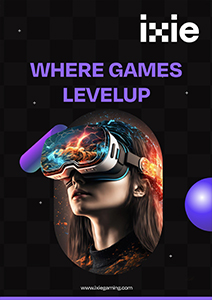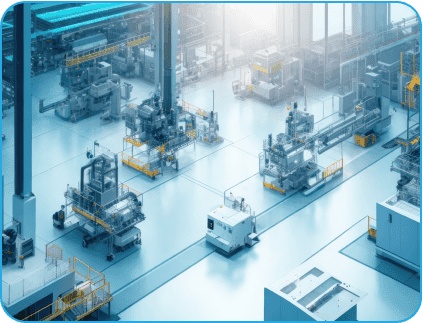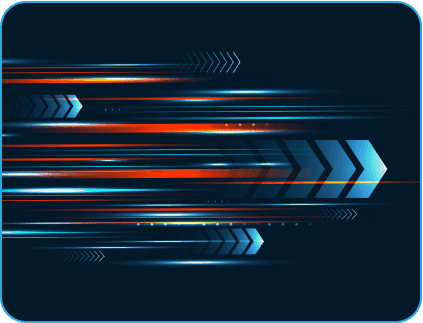- July 3, 2023
- Posted by: Gayathri S
- Category: Application Engineering

Embarking on the journey of Android application development presents developers with a multifaceted endeavor filled with numerous obstacles to overcome. The Android ecosystem’s diversity introduces various challenges, such as device fragmentation, varying Android OS versions, performance optimization, security considerations, and the pursuit of exceptional user experiences. Although these challenges may appear daunting, they can be effectively managed. This extensive analysis will explore the most significant hurdles in Android app development and propose successful strategies to mitigate them.
Whether you’re an app development beginner or an experienced professional, this article aims to provide valuable insights to help you effectively manage and overcome challenges in the Android app development process. We are dedicated to offering solutions that streamline development, enhance application quality, and facilitate the creation of successful Android apps.
Identifying the Top Challenges in Android App Development and Their Solutions
Exploring the world of Android app development requires a deep understanding of the numerous challenges that can arise. While these obstacles may seem overwhelming, they are an inherent part of the journey toward building a successful app. This section delves into the most significant challenges faced in Android app development, shedding light on their complex nature. From addressing device fragmentation to ensuring robust app security, we will discuss these intricacies in detail. Moreover, we will provide practical solutions alongside each common challenge to guide you in effectively navigating these issues.
1. Fragmentation
One of the major challenges in Android app development is fragmentation. Imagine being an artist tasked with creating not just one painting but a hundred different versions to fit various sizes and styles of frames. The diversity of Android devices, ranging from budget models to high-end devices, coupled with numerous Android OS versions, presents a similar scenario for app developers. They must ensure their app appears and functions seamlessly across this diverse range. While fragmentation may seem like juggling a hundred balls simultaneously, some strategies can help developers overcome this challenge.
a. Responsive Design: Implementing responsive design allows apps to automatically adapt to different screen sizes, like a magical painting that can change its dimensions to fit any frame.
b. Utilizing Android’s Testing Tools: By leveraging Android’s testing tools, developers can preview how their app will look on various devices and OS versions before its release. It’s akin to previewing those hundred different paintings before exhibiting them.
c. Prioritizing Popular Devices and OS Versions: Optimizing the app’s performance for the most used devices and OS versions ensures a broader reach and a superior user experience.
While fragmentation poses a formidable challenge, it can be conquered through creativity, intelligent tools, and a user-centric approach, resulting in Android apps that shine on any device.
2. Standard UI vs. Custom UI
In the context of Android app development, developers often face the dilemma of choosing between a standard user interface (UI) and a custom UI. Let’s draw a parallel with a birthday party: the host can purchase a pre-made standard cake or invest effort in baking and decorating a custom cake. The store-bought cake is familiar, predictable, and safe, while the custom cake requires more effort but allows for unique flavors and aesthetics. Android app developers encounter a similar choice when it comes to UI selection.
a. Standard UI: Similar to a store-bought cake, a standard UI employs elements provided by Android itself. It offers consistency and familiarity to users, who can intuitively interact with the app’s buttons, menus, and screens. Standard UI saves developers time as they don’t have to design and build these elements from scratch.
b. Custom UI: Like a custom cake, the app creators designed and developed a custom UI. It allows for a unique appearance and tailored functionality, setting the app apart. However, it demands more effort from developers and may confuse users accustomed to standard elements.
Choosing between a standard UI and a custom UI requires carefully considering the app’s target users, their preferences, and the app’s specific requirements. Sometimes, consistency and familiarity are essential, favoring a standard UI, while other times, a custom UI can provide distinctive features and style that make the app stand out. Balancing user expectations and developer capabilities is key to creating a great app.
3. Dealing with API Incompatibility
Developers can ensure a smooth integration between their apps and APIs through careful planning, testing, and strategic approaches.
Let us consider a scenario where a group of friends wants to play a game together, but they all speak different languages. It would be challenging to play the game if they cannot understand each other, right? In the world of Android app development, a comparable situation known as API incompatibility can arise.
API, which stands for Application Programming Interface, is a translator between different software applications. Developers often utilize APIs to incorporate features from other apps or services into their own. For example, a weather app might use an API to retrieve weather data from a weather database.
The problem arises when the API and the app do not speak the same “language” or are incompatible. This situation is comparable to attempting to play a game with friends who don’t comprehend what you are saying. As a result, the app cannot utilize the required features from the other service, potentially causing malfunctions or crashes.
Methods to Address this Problem
Although API incompatibility can be a significant challenge in Android app development, it is not insurmountable. With careful planning, testing, and smart strategies, developers can ensure smooth collaboration between their apps and APIs. They can maintain the game’s momentum and create an app that functions effectively, meeting the needs of their users.
a. Testing API Compatibility: Developers can ensure compatibility by thoroughly testing the API with their app before commencing development. It is like ensuring that all friends speak the same language before starting the game.
b. Utilizing Version Control Strategies: By employing version control strategies, developers can continue using older API versions that are compatible with their app, even if the latest version is incompatible.
c. Wrapping API Calls with Custom Code: Developers can encapsulate API calls with their own code, acting as skilled translators who can quickly interpret the changing language. This approach allows for smoother communication between the app and the API.
4. Addressing Security Concerns
Security issues can concern developers and users who entrust them with their information. However, developers can implement strategies to create apps prioritizing safety, similar to securing a well-locked diary.
Imagine having a secret diary where you write personal thoughts and feelings. Naturally, you wouldn’t want anyone else to read it, right? To ensure its safety, you might use a lock and key. In Android app development, developers face similar security concerns.
Users often share private information such as their name, email, or credit card details for online purchases when using an app. Similar to a secret diary, this information needs to be kept secure. However, some individuals, commonly known as hackers, possess exceptional lock-picking skills. They attempt to find vulnerabilities in apps to steal this information.
This presents a significant challenge for developers as they must create robust “locks” for their apps to keep hackers out. Like ensuring your diary has an impenetrable lock, developers must prioritize security.
Strategies for Ensuring App Security
Developers can employ several solutions to enhance app security:
a. Strong Encryption: Developers can protect data like a secret code by utilizing strong encryption. Encryption scrambles the information, making it incomprehensible even if intercepted by a hacker. It’s akin to writing your diary in a secret language only you understand.
b. Secure Coding Practices: Implementing secure coding is similar to using a high-quality, strong lock on your diary. It enhances app security, making it more challenging for hackers to exploit vulnerabilities.
c. Regular Testing and Updates: Developers should regularly test and update the app’s security measures, like inspecting your diary’s lock to ensure.
Conclusion
Developing an Android app isn’t simply about bringing an idea to life. It’s about navigating through a jungle of challenges – from the technical aspects of fragmentation, API incompatibility, and choosing the right development language, to user experience concerns like storage and battery life, to the more complex issues like ensuring security, standing out in the crowded Play Store, and dealing with patent and copyright issues. And let’s not forget the exciting but daunting possibility of scaling up when the app becomes popular!
But these challenges aren’t roadblocks; they’re stepping stones that lead to better, more robust apps. They encourage developers to learn and grow, innovate, and find solutions. And that’s what makes the world of Android app development so thrilling and rewarding.
Ultimately, every challenge faced in Android app development can be seen as an opportunity to push the boundaries of what’s possible, to create apps that are useful and engaging but also reliable, efficient, and respectful of users and their devices. And that’s an adventure worth embarking upon.
Embarking on your Android app development journey and facing some hurdles? Don’t worry. We’ve got your back. Our experienced team is here to guide you through these challenges and help turn your vision into a successful app. Connect with us right now.
Ready to overcome the challenges and build exceptional Android apps? To discover the solutions that will propel your development journey