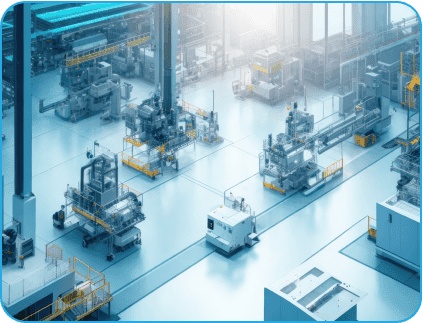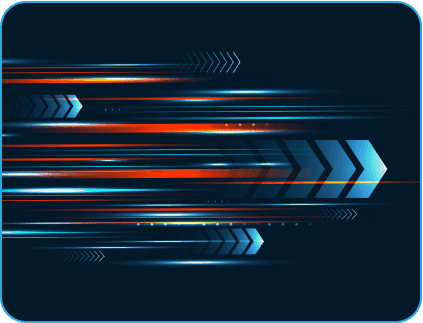- September 21, 2023
- Posted by: Indium
- Category: Application Engineering

Cloud-based application engineering has taken the entire world by surprise, and today, hundreds of companies are shifting from on-premise to cloud-based solutions. These cloud-based applications are scalable, flexible, and cost-effective. Today, 67% of enterprise-level applications are cloud-based, and the valuation of the global cloud computing market is expected to reach $947.3 billion by 2026.
Modern SharePoint’s experiences for cloud development
Joe Weinman, Author of “Cloudonomics: The Business Value of Cloud Computing,” said in his book, “The cloud is not about IT. It’s about delivering services and capabilities to the business faster, cheaper, and better.” This objective of the cloud can easily be achieved through the following features of cloud-based SharePoint.
SharePoint Online: Enhanced collaboration and document management are some of the needs of the hour offered through SharePoint Online. With a centralized location, organizations can eliminate the need for repetitive saving and multiple versions that float on the drive. As a cloud-based platform, seamless integration with other Microsoft 365 tools is achievable, along with granular security control that allows access only to authorized users. SharePoint Online elevates the integrity of teamwork and collaboration and promotes efficient document accessibility.
Out of The Box (OOTB): Modern platforms, with their built-in capabilities, are essential for organizations aiming for streamlined workflows. SharePoint’s Out Of The Box (OOTB) features are pivotal in this context. These features include user-friendly templates for quick site development, adaptable web parts for enhanced user engagement, and advanced document libraries with superior formatting and filtering capabilities. To ensure compliance, the platform also boasts an efficient search function aligned with user activities and robust security protocols, such as conditional access and sensitivity labels. With these OOTB features, organizations of all sizes can effectively design, manage, and refine websites, making them ideal for internal communication, collaboration, and content management.
Power platform integration: Citizen developers and novice employees have recently empowered the IT environment. They are professionals who lack traditional coding and software development tools. That is where SharePoint enhances their job with tools such as Power Apps, Power Automate (formerly Flow), Power BI, and Power Virtual Agents that let them create custom applications, automate repetitive tasks, create interactive dashboards for informed decision-making, and create AI-powered Chatbots to assist users in leveraging the application. Through the Power Platform Integration, citizen developers can develop and deploy applications without extensive coding, taking the burden off IT professionals.
SharePoint framework (SPFx): Organizations look for customizable and responsive solutions that help enhance the customer experience within the SharePoint ecosystem. Through the SharePoint Framework, which has in-built tools, libraries, and templates, organizations can build and design responsive and interactive applications. Developers can create reusable components that help maintain development consistency across organizations. Integrate third-party apps and seamlessly connect across various devices, including desktops, tablets, and smartphones. Thus, the SharePoint Framework effectively utilizes the SharePoint ecosystem to assist organizations in building applications per business requirements.
Azure active directory integration: With multiple applications integrated into an organization, the urge to remember every credential is overwhelming. Through Azure Active Directory Integration, firms can manage and access multiple applications with unified credentials. This approach helps organizations reduce user friction and minimize the threat of a security breach.
Experience the benefits of a well-structured, organized, and efficient business environment with SharePoint. Our SharePoint experts will customize the platform to align perfectly with your business goals.
SharePoint’s significance in cloud-based engineering
Inter-disciplinary collaboration: Cooperation and communication are needed among employees working on multiple documents for various projects. SharePoint enhances the approach through co-authoring and version control, which help every team member edit, revise, and roll back to the original document. Thus, a productive and collaborative environment is created, resulting in minimum duplication and clear communication.
Wide-range accessibility: As the culture of remote work blooms, the necessity to have an accessible application is higher. SharePoint resolves the issue by being device-agnostic, allowing employees to access documents and resources regardless of location or hour of work. This flexibility allows professionals to have a real-time update on their work in case of a time lag or other unforeseen circumstances.
Granular security control: With sensitive and highly informative data, the chances of a security breach are high. SharePoint’s security and compliance features enable support for the cloud environment by setting up encryption, role-based access control, and multi-factor authentication. Organizations can prevent data loss and track user accessibility through features like DLP and Audit trails. The robust infrastructure of SharePoint acts as the highest level of safeguard for organizations against data threats and breaches.
Stringent compliance: Plagiarizing and creating duplication are prevalent in every industry. To combat the duplication, SharePoint offers IRM, which applies restrictions to documents and resources to prevent unauthorized access. Also, it holds a legal and compliance center where eDiscovery, illegal holds, and any disruptions to compliance can be filed and administered. This enables organizations to adhere to the latest regulations.
SharePoint’s pivotal role in application engineering
In application engineering, SharePoint stands out as a transformative platform, adeptly bridging the gap between conventional software development and the dynamic needs of cloud-based environments. Its tools and integrations are tailored to support the entire application lifecycle, from ideation to deployment, ensuring scalability, security, and efficiency.
As businesses increasingly migrate to the cloud, SharePoint’s capabilities in application engineering become even more critical, offering a robust framework that empowers developers, streamlines workflows, and drives innovation. Whether it’s creating responsive web applications, integrating with other Microsoft 365 tools, or ensuring data compliance, SharePoint is at the forefront of modern application engineering services.
Best Practices for comprehensive application engineering in SharePoint
- 1. Plan and suggest requirements and improvements to current systems and work processes: This practice emphasizes anticipating needs and refining existing systems for better efficiency.
- 2. Maintain and monitor operational contacts with external IT providers in the responsibility area: This approach highlights the significance of managing relationships with third-party vendors and ensuring they align with organizational standards.
- 3. Plan and coordinate deployments and upgrades for applications: This practice underscores the critical task of ensuring smooth transitions during updates, which can have wide-reaching impacts on operations.
- 4. Test and document all the changes before installations, define internal training specifications if required at the user or IT group level: This approach underscores the importance of thorough testing and documentation, ensuring that changes are well-understood and that users can navigate them.
Success stories of SharePoint supporting cloud engineering
In 2016, Microsoft confronted the technical complexity of migrating 185,000 sites and portals to the cloud infrastructure. A systematic migration strategy was devised to leverage SharePoint’s robust cloud engineering capabilities, prioritizing data integrity and operational continuity. The seamless transition was achieved without disrupting the daily workflows of Microsoft’s vast employee base. This endeavor showcased SharePoint’s scalability and adaptability in cloud migrations and emphasized its enhanced security protocols. The achievement reinforced SharePoint’s position as a reliable and efficient tool for large-scale cloud transitions in the tech industry.
Conclusion
Empower a strategic upgrade for your organization that offers a multitude of advantages. The cloud-based SharePoint solution ensures operational continuity, even in the face of challenges, by providing a robust and reliable platform. It enhances efficiency, optimizes resource allocation, and helps adhere to stringent compliance and regulations. Facilitating better collaboration and innovation sets the stage for increased productivity across your organization. Adopting a cloud-based SharePoint infrastructure is a calculated move that positions your business for sustainable growth and operational excellence.
Is data security and compliance a top priority for your organization? SharePoint provides a robust platform to secure your sensitive information and ensure compliance with industry regulations. Let our certified SharePoint consultants guide you through a secure and compliant implementation.