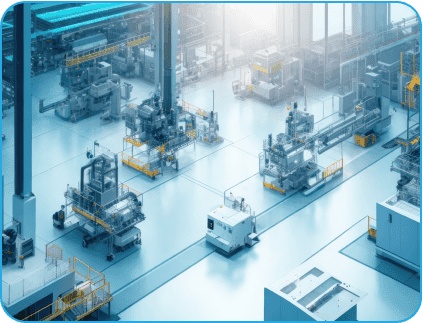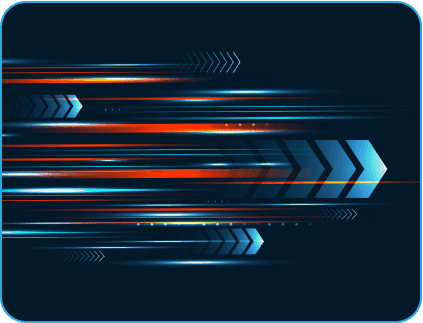- August 25, 2023
- Posted by: Visveswaran Venkatesan
- Category: Data & Analytics

Introduction
Developing software applications involves leveraging technologies and established practices. When building a healthcare solution like an interactive chatbot, integrating Chat-GPT, Test-Driven Development (TDD), and the Cucumber framework enhances development and delivers user-centric solutions.
a) Chat-GPT, an OpenAI language model, generates human-like text responses. By integrating Chat-GPT into a chatbot, developers create conversational user experiences using natural language processing.
b) Test-Driven Development (TDD) prioritizes creating automated tests before coding. Following TDD ensures the chatbot functions as intended, meets requirements, and provides expected responses.
c) Cucumber, a popular Behavior-Driven Development (BDD) tool, enables collaboration between technical and non-technical stakeholders. It creates human-readable feature files that describe system Behavior. With Cucumber, developers validate the chatbot, generate tests, and maintain a shared understanding of requirements.
Why do we need integrated technology in healthcare applications?
Without Chat-GPT and Test-Driven Development in the Cucumber framework, the healthcare industry may face several challenges and limitations in terms of communication, efficiency, and quality assurance.
2.1 Let’s understand how these technologies can support and enhance healthcare applications:
Communication Challenges:
- Limited interactive communication with patients, leading to misunderstandings.
- Inability to provide personalized responses, resulting in unsatisfactory experiences.
- Difficulty handling patient inquiries efficiently.
Efficiency Concerns:
- Manual handling of queries is time-consuming for healthcare professionals.
- Inability to automate tasks, increasing workload.
- Potential errors in responses due to human factors.
Quality Assurance Limitations:
- Inconsistent responses across healthcare professionals.
- Difficulty validating healthcare applications, leading to bugs and security issues.
- Inadequate documentation of software requirements.
2.2 Integrating Chat-GPT and Test-Driven Development in the Cucumber Framework addresses these challenges:
Improved Communication:
- Chat-GPT enables interactive and personalized communication with patients.
- Test-Driven Development ensures accurate and reliable responses.
Enhanced Efficiency:
- Chat-GPT automates query handling, freeing up professionals’ time.
- Test-Driven Development identifies and addresses issues early.
Quality Assurance and Documentation:
- Test-Driven Development with Cucumber validates application functionality.
- Cucumber supports clear documentation and a shared understanding of requirements.
This integration enables developers to build intelligent and reliable chatbots, improving user experiences in healthcare and other domains.
How do we integrate the technology into a healthcare application?

Flowchart on the end-to-end process structure
A detailed example of how we can integrate Chat GPT, Test-Driven Development (TDD), and the Cucumber framework in a healthcare solution:
3.1 Define feature files:
Create a feature file using the Gherkin syntax provided by Cucumber.
For example, let’s consider a feature file called “HealthcareChatbot.feature” with the following scenario:

3.2 Write failing step definitions:

3.3 Implement the chatbot system:
To integrate the Chat GPT API using Python, follow these steps:
a. Set up the project:
• Create a new directory and set up a virtual environment.
b. Install the necessary libraries:
• Install the required Python libraries (e.g., Flask, requests).
• Install the Chat GPT API library, if provided.
c. Create the chatbot module:
• Create a Python file for the chatbot and import the necessary libraries.
• Set up Flask for user interactions.
d. Implement user input processing:
• Define a Flask route to receive user inputs.
• Extract the user’s query from the request and pass the query to the chatbot logic for a response.
e. Integrate with the Chat GPT API:
• Import the API library or module and authenticate with valid API credentials.
• Make a request to the API with the user query and retrieve the generated response.
f. Process and format the API response:
• Extract relevant information from the response in a user-friendly format.
g. Implement the chatbot logic:
• Handle healthcare queries and generate responses.
• Integrate with external healthcare APIs and databases if needed.
h. Connect the chatbot module with Flask:
• Define routes and endpoints for interactions and responses.
• Invoke the chatbot logic and return the response.
i. Test and refine:
• Interact with the chatbot through defined routes for testing.
• Continuously improve based on user feedback and requirements.
j. Deploy and scale:
• Deploy the chatbot on a suitable hosting platform.
• Configure the infrastructure for scalability.
Here is an example of how we can implement the chatbot module that handles user inputs and generates responses based on healthcare-related queries:




Flowchart on explaining a simplified healthcare chatbot
This is a simplified implementation of a healthcare chatbot in Python. The process_user_input function generates responses based on predefined rules for healthcare queries. If a query doesn’t match the rules, it calls the get_chat_gpt_response function to fetch a response from the Chat GPT API. The get_chat_gpt_response function sends a POST request to the Chat GPT API endpoint with the user query as the prompt.
The API response is extracted and returned as the chatbot’s response. To customize the chatbot, expand the process_user_input function for more healthcare queries and advanced logic. Remember to replace ‘YOUR_API_KEY’ with your actual Chat GPT API key.
Benefits of Integration
1. Engaging experiences: Chat-GPT creates interactive and satisfying interactions.
2. Reliable system: TDD ensures requirements are met and bugs are caught early.
3. Collaborative communication: Cucumber supports BDD for inclusive behaviour definition.
4. Iterative development: TDD enables incremental enhancements and easier maintenance.
5. Clear requirements: Cucumber’s feature files serve as executable documentation.
6. Faster feedback: TDD and Cucumber provide quick issue identification and adjustments.
Combining Chat-GPT with TDD in the Cucumber framework builds a reliable and user-centric chatbot. TDD’s iterative approach and Cucumber’s collaboration enhance development and communication, resulting in realistic and high-quality responses that meet requirements.
Conclusion
The implementation is a healthcare chatbot system that integrates the Chat GPT API for realistic responses. It uses TDD principles with the Cucumber framework. Developed in Python with Flask, the chatbot processes user inputs, integrates the Chat GPT API, formats responses, and implements healthcare logic. The Flask web server handles user interactions, while the chatbot handles healthcare queries and potentially integrates with external healthcare APIs or databases.