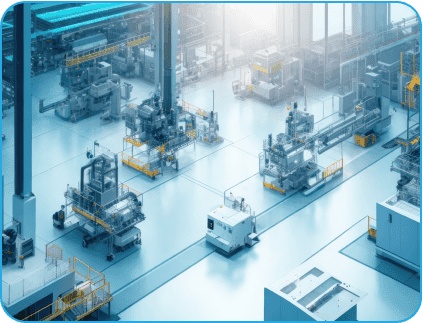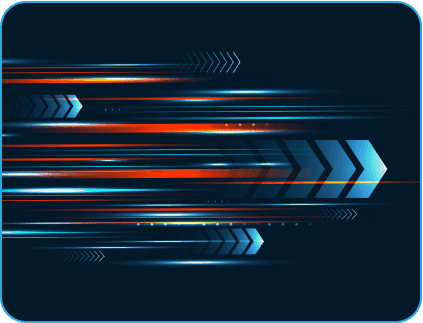- June 20, 2019
- Posted by: Pradeep Parthiban
- Category: Digital Assurance

Browser compatibility testing (also known as cross-browser testing) is a vital part of testing. It applies to any application that requires browser for launch. This can be an online app, a browser-based program (and more often) a new update.
Definition
This is a non-functional test. It’s done to guarantee that a script can run on multiple browsers, and under various settings.
Why You Need It?
After all, people prefer different browsers. Some use Chrome, others opt for Firefox, and others opt for the lesser known ones.
The software you code should perform well on as many browsers as possible.
Here’s a Common Situation
Have you ever tried to use an app or online service before – only to find it unresponsive?
What you might have done is call customer service to fix the issue. And in that situation, you might have gotten the following response “Try the service on X browser.”
With expertise in latest tools, Well equipped lap and IP-led Test Automation Framework we can help you overcome compatibility issues
Learn More
And it’ll mostly work. Changing to a different browser fixes the issue, and you get back to using the service. However, this is not a good sign for the developer.
Browser Incompatibility is a sign of a Bad Service
It portrays a bad image on the software provider. In other words, it conveys that there are many holes in their product.
These type of compatibility issues are common in software that lacks cross-browser testing. But above all, from a consumer perspective – using the service becomes a hassle.
Why is it a hassle?
- Because you’re demanding a customer to download then install a new browser.
- They then have to toggle between their “favored browser” and the “new one” for your service.
Needless to say, this is too much. The majority of customers will quit the service for browser incompatibility.
It’s simply too demanding on their time and attention. Plus, you’re more likely to lose service if what you offer “isn’t vital.”
That is, niches like self-education, entertainment, or hobbies may lose much from lacking browser testing.
Another Reason: Mobile Compatibility
Browsers on phone differ from those on computer. The display ratios are different. This applies to everything from the images, to buttons, and certain design layouts.
Here, browser compatibility tests are a must. An app or website needs to be functional and pleasing on phones.
After all, at least half of internet users operate through the phone.
It’s Necessary
Proper browser testing can be the life or death of traffic to a website/app. And for it to occur effectively, a software tester must know what to test.
Knowing what to look for is easy. When using an app/website, you position yourself in a customer’s place. And you look at their user experience.
You check everything from loading speed and responsiveness, to proper aesthetics and good browser control.
Compatibility Testing for Mobile Games
Download Free Whitepaper
However Knowing what to look for is easy. But approaching the testing itself is difficult since you’re testing many items at once.
So, you need to understand how to test. And we’ll look at that below, where we describe the best approaches to try.
Is Test Automation the best Approach?
In test automation, the software does the testing for you. It takes a “script/program/app,” and then executes it across many browsers. It does so many times, before producing reports of the results.
Why You Must Automate Cross Browser Tests?
- Because it saves your testing time.
- It helps you cover as many browsers as possible. You can even test browsers that are growing in popularity.
- This wide coverage ensures fewer cases of “major malfunctions.”
- It’s cheaper than having a software tester try everything one-by-one.
Which tool should I go for?
There are plenty of tools available in the market. Each comes with pros and cons. We will not be getting into details for each tool in this article, that is for another day. However, below is a list of popular tools in the market.
- Cross browser testing
- Lambada test
- BrowserStack
- Experitest
- Sauce labs
- Browsershots
Apart from checking the compatibility issues, there are other key tasks a tool can perform, such as private page testing.
Private Page Testing
Many apps and websites aren’t free. Some are designed with private use in mind. A good example includes “membership-based” services.
This is where customers pay for access to specific pages. Those pages tend to be private. And testing those on a safe browser is vital (since they form the bread and butter of many services).
You can also test pages within firewall systems or private networks with the help of tools.
What Else Can You Test?
You can look at how a program operates specific functions on each browser. You will see the difference in loading time, display, functionality, etc.
This lets you see whether a program “operates better” on one browser than others – and the reason for it.
Visuals
Appearance matters. How a website/app appears on one browser differs from others. Again, this takes us back to the point on mobile.
How the finished products appear differs from mobile to another. There are different screen sizes to take into account. They range from “palm-sized” smartphones to large screen monitors.
With the help of testing tools, you can get screenshots on how the product appears in different browsers. You can also see them on different screen sizes.
And speaking of screen sizes…
Resolution Testing
Browser compatibility testing shows how a website appears in different screen resolutions.
This lets you evaluate whether a product looks good in smaller resolutions. It allows the designer to adjust the “minor details” to fit lower/larger pixel counts.
Important Note
Compatibility testing services should be done frequently. That is, as soon as major browsers are updated, testing is required.
This ensures that an app/website can continue to operate on new versions. It also ensures they can operate well – without drops in performance (compared to the competition).
The consequences of infrequent Testing
Your website/app is probably available through search engines. And this means they’re competing for top search rankings.
This can only be maintained if your website/app functions properly. That is, their “loading speed” and “responsiveness” needs to outperform the competition.
After all, search algorithms (like Google) prioritize those metrics. They’re defining factors, similar to the SEO on many of your pages.
Basically, browser compatibility testing isn’t just done to ensure a good service. It also affects your online marketing. Cross-browser testing affects your online client reach. Without it, algorithms give you less access to organic traffic.
Is Your Application Secure? We’re here to help. Talk to our experts Now
Inquire Now
In a Nutshell
Browser compatibility testing is needed – both for marketing and ensuring good service. Meticulous testing is key to online success.
And without it, you risk bleeding money, both through advertising and lost opportunities.