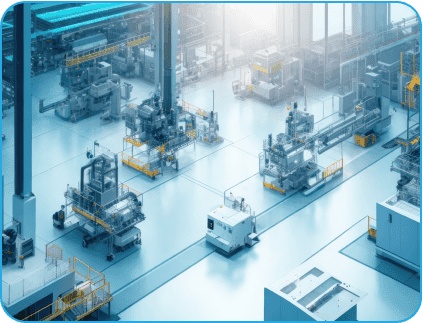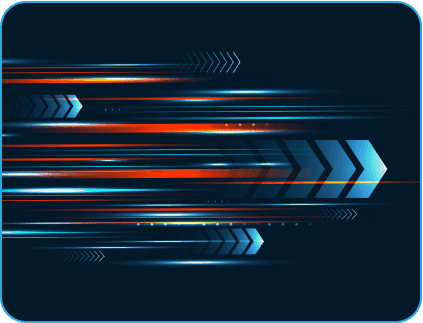- August 31, 2017
- Posted by: Abhay Das
- Category: Software testing

Any application or website succeeds in the market if it is user-friendly and easy to manage. But the very first eye catchy thing which grabs the user’s attention is the look and feel of the application that is GUI (Graphical User Interface).
Hence GUI Testing becomes an important factor to test the design aspects of the application and gain users attraction towards it.
GUI testing is the process of ensuring proper functionality of the graphical user interface (GUI) of the application and to make sure that it conforms to its written specifications.
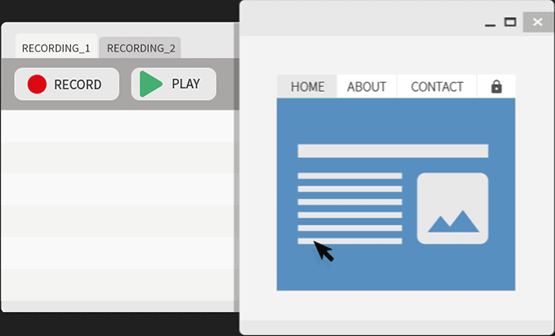 Each tool has its own pros and cons, with different USP. One of the few tools that provide adequate support for test automation services and test management is Ranorex. Ranorex is both cost-effective and is also ideal for development teams of all sizes based on based on standard programming techniques and languages.
Each tool has its own pros and cons, with different USP. One of the few tools that provide adequate support for test automation services and test management is Ranorex. Ranorex is both cost-effective and is also ideal for development teams of all sizes based on based on standard programming techniques and languages.
Let’s learn what Ranorex has an offering for the GUI testing community.
Ranorex makes testing easy, saves time in the testing process and empowers clients to ensure the highest quality of their products.
The tool offers Seamless testing of a wide range of desktop, web and mobile applications and support for many 3rd party controls and frameworks
Ranorex Studio offers easy-to-use test automation tools for creating reliable automated testing projects.
Most appreciated Features
- No wastage of time in creation of test cases
- Ranorex supports for creating script-less test cases. A scenario can be recorded and a test case is created.
- It also supports for coding the test cases in C# or VB.Net which are very commonly used languages. Using this feature the tester can add on to the functionality of the test cases created by recording a scenario if required.
- Test automation support for a wide range of technologies
- The Desktop Applications developed with the listed languages can be tested in the tool be tested – .NET (C#, VB.NET), WPF (XAML), Win32, MFC, Java, NI Lab Windows etc.
- Ranorex provides support for third party controls such as Infragistics, DevExpress, QT, SAP GUI controls etc.
- Applications based on the Web Technologies such as AJAX, Javascript, Adobe Flash/Flex, Silverlight, testing (validation points on HTML tags), HTML5 etc. can be tested
- It also supports Cross Browser Testing on Internet Explorer 6.0 and higher, Mozilla Firefox, Google Chrome, Apple Safari. The test cases generated on one browser can be easily ported onto the other browsers and can be tested further. The tool also supports embedded browsers
- Ranorex supports the following tools – Windows 2003 Server, Windows XP, Windows Vista, Windows 2008 Server, Windows 7, Windows 8 Development Preview
- Excellent Object Recognition Capabilities
Ranorex has a lot of testimonials for its excellent object recognition capabilities. The reason behind this is the robust RanoreXPath feature. A RanoreXPath is associated with all the testable elements appearing in the application under test.
A RanoreXPath expression is a unique identifier of UI elements within a desktop or a web application. It consists of Adapters, technology dependent Attributes and Values.
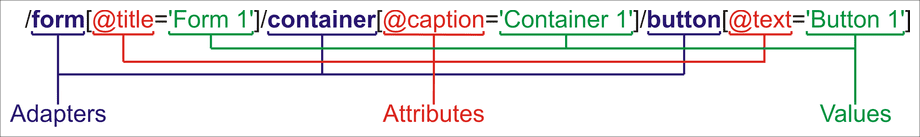

Ranorex Spy is the tool that provides the mapping information of the elements to their RanoreXPath expression.
This helps to understand how the Path and object recognition works in Ranorex, which is the key component of creating robust UI automation tests.
RanoreXPath
- Helps in locating an object on the Application under Test.
- RanoreXpath can navigate an element like navigating a file. It maintains a parent child relationship.
- It can modify and adapt the information available to automate complex dynamic interfaces.
- It can be used as a query to filter UI elements.
- It is programmed to define the regular expression on the basis of attributes of the objects that are less likely to change in future so that more robust test cases can be created, like in case of a web page instead of a URL a domain name appears on the RanoreXPath expression etc.
- Support for Image based recognition
Indium follows a process-oriented approach for the successful deployment of Test Automation
Read More
Ranorex supports image based recording in addition to the standard object (UI element) based recording, which is a positive attribute. The screen shots using captured using Ranorex image recognition capability can also be added to the file logs for better understanding-ability.
Reusability
It seems that the tool has been designed keeping in mind the reusability principle. The reusability feature of the tool is the main advantage which makes this tool favourite.
- Test case modularization: The related steps of the test code can be separated into the modules, and these modules can be reused to create new test cases. Also, this modularization helps in making the test case more intuitive and understandable.
- Separation of test code and test data: The values that are to be used for a particular widget can also be picked up from a file stored separately. That file can be a CSV file, an excel file or a SQL connector.
- Provision for a test case repository: Ranorex Object Repository can be used to manage GUI objects for recordings or test automation code. The RanoreXPath identification information and test automation can be separated with the help of a repository thereby significantly reducing the time to maintain the tests. The repositories created for a test case can be reused for writing more test cases on the same AUT.
- Version control support
Source versioning system (SVN) can be integrated with Ranorex Studio to provide version control support and the associated benefits like making the history of all changes made into the project visible, providing backup functionality and preventing security issues on network shares as the source code can be checked out locally for making changes.
Flexibility
- Using Ranorex, the test cases can be coded in C# or VB .Net the test code can be combined with the application code if the need be. You can directly pick up instances from the test code and link it with the email support provided by the language being used for coding the test case and the intended audience can be informed if the test case is failing at a particular point.
- With each recorded test case an action table is associated. The test actions can be edited and fine-tuned. So, there is no need of re-recording the same scenario, if something missed out in the test case.
- An automated test suite built with Ranorex Studio always results in an EXE file. It uses the command line interface to integrate different test suite runs into already existing development environments, such as continuous integration processes, test management tools, or simple batch execution scenarios. Through with the command line interface, it is easy to quickly parameterize test runs used to execute the same automated test suite on different operating systems.
A quick comparison with some of the other tools in the same pitch
- Some tools support testing of web applications only like Watir and Selenium.
- Some are quite expensive like HP QuickTestPro and Win Runner. But they have other advantages like QuickTest Professional supports a wide variety of technologies from the common ones like Win32, Web, Java, .NET and WPF to more obscure Delphi, SAP and Terminal Emulators. There are technologies that are not supported (such as Flash) the portfolio is rather inclusive but the price is rather high.
- Tools like Sikuli have their own scripting languages like Sikuli and Silktest Sikuli
For working with the Sikuli knowledge of Sikuli script is required. It is based on a visual technology to automate and test graphical user interfaces (GUI) using images. It provides UI test automation for Windows, Mac OS X, and Linux. With VNC, mobile devices can also be tested. - SilkTest is also quite popular but knowledge of object based programming called “4test” is required.
- Quite close to Ranorex is Testing Anywhere it offers four GUI testing technologies under one umbrella. It includes Windows/Web Recorder, GUI Object automation, image based automation and windows integrator and OCR. Other than Automated GUI Testing, Testing Anywhere is a testing tool to automate any type of testing. But it is limited in terms of the technologies supported like -.Net windows forms control, Janus Controls, Silverlight controls, Telerik WPFRad controls, Telerik Silverlight controls, .Net WPF controls, Java Swing AWT controls. Also, it is costlier than Ranorex.
Let’s also have a look at the System Requirements for the product
- Supported Operating Systems: All versions (32 and 64 bit, except those for Itanium-based systems) of the following operating systems are supported by Ranorex – Windows XP, Windows Server 2003, Windows Vista, Windows Server 2008, Windows7
- Software Prerequisites: The following software is required to run all Ranorex components (Runtime, Spy, Recorder, License Server) – Microsoft Windows Installer 3.1 or higher, Microsoft Visual C++ 9.0 x86, Microsoft Visual C++ 9.0 x64 (required for 64 bit Windows versions only), Microsoft Visual C++ 10.0 x86, Microsoft Visual C++ 10.0 x64 (required for 64 bit Windows versions only), Microsoft .NET Framework 2.0 SP2 or higher. Additionally, for running Ranorex Studio Microsoft .NET Framework 3.5 SP1 or higher is required.
- Hardware Requirements: The hardware requirements depend on the version of the .NET Framework that needs to be installed for the respective Ranorex package. Ranorex (Runtime, Spy, Recorder, License Server) requires at least the .NET Framework 2.0 to be installed, Ranorex Studio requires the .NET Framework 3.5. Consequently
Licensing and Editions information
- Ranorex comes in three editions – Runtime, Professional and Premium.
- All the licenses can be Node Locked or can be Floating.
- The price for Node Locked licenses varies from €380 to €1480 and Floating licenses varies from €780 to €3080
- Maintenance support is provided for all kind of licenses.
Ranorex – Reviews
- IT Central Station Review – 4.1 out of 5 stars.
- Gartner Peer Insights – 4 out of 5 stars
- TRUSTPILOT Review – Great 8.4