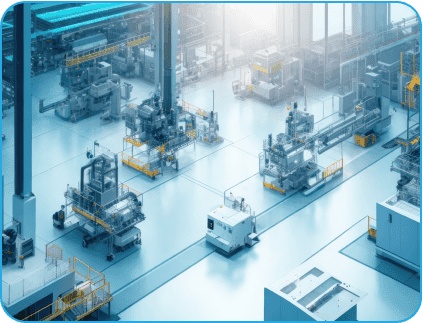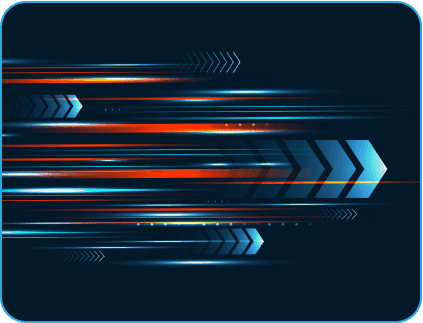- January 2, 2020
- Posted by: Pradeep Parthiban
- Category: Digital Assurance
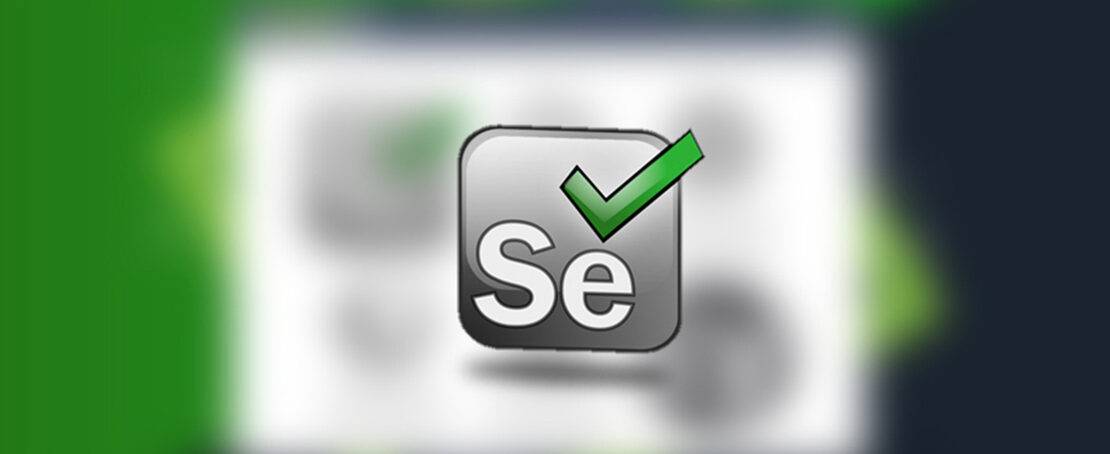
Introduction
Using the right test automation tools and trusted automation testing services can really help you a lot, especially if you want to execute test case suites. Test automation’s main purpose is to focus on helping manual testers however, not to fully replace them.
With that in mind, the great thing is that you can test multilingual sites and boost the test execution speed a lot faster and better than ever before, which is what you really need here.
Are You Test Automation Ready? Find Out
Test Automation
In the world of test automation, you just have to select the tool, define its scope, plan, create and develop, execute all the tests and perform maintenance.
What is Selenium test automation?
Selenium is widely known for being one of the top open-source tools that helps you get the test automation tools you need.
It has multiple tools within, like the Selenium IDE, Selenium Grid, Selenium RC or the Selenium Web Driver.
With its help, you will find it a lot easier to do both regression testing and you can automate the web interactions in a stunning and incredible way.
You can also have playback and recording features too, which is extremely handy and convenient because of that.
The toolkit even enables you to export scripts and then reuse them as you go along, all while giving you complete control over the way the process is created and the content that you need to cover here.
Selenium test automation best practices
- You should always customize the Selenium Webdriver in order to make it a better tool for automation scripting, as that really helps a lot. You can use the “Reporter.log (“<a href=”+”E:\\screenshot\\”+screenshot_timestamp+”.png”+”>)click to open” line as shortcut if you want to link it to a TestNG report. Or you can check the current existence of a web element via “driver.findElements(By.id(“element-id”)).size()!=0”.
- Sometimes during the Selenium test automation process, you will notice that the browsers might not be working. This is normal in test automation, and there are ways to make it better, which is exactly what you want to consider. Ideally, you want to have the browser zoom level at 100%, this gives you the native mouse feel while also maintaining things under control and that really helps quite a bit. One thing to note here is that you have to fix the Protected Mode Settings for every zone. Turn irrespective on or off as needed.
- You may have to close the Firebug start page. The issue here is that when you launch the Firefox driver, the firebug can be included and if the tab will be open as you launch the browser, then you can close it automatically and that will help a lot. At this point what you want to do is to set false for the shoFirstRunPage like this “FirefoxProfile profile = new FirefoxProfile();profile.setPreference (“extensions.firebug.showFirstRunPage”, false);”.
- Always make sure that you are using the proper locators. The challenge with Selenium test automation is that you always need to modify things and interact with your browser in a way that works for you. When you use the right locators you can type, check and even navigate the objects with DOM. You can, for example, use Link Text if you have a dynamic situation. The ID and class locators will help you avoid changing the code without letting the developers know about that first, which is a very important aspect to consider.
- Avoid depending on a single driver implementation. The thing to keep in mind about Selenium test automation is the fact that the drivers are not interchangeable, so there can be issues even if you use the right driver for the browser, which is something you really want to cover in a meaningful manner. What you can do is to go with all kinds of Parameter notes in order to manage a variety of browser types. This will make it easier to prepare for execution simultaneously and that’s something you want to consider.
- Data-driven testing is also very important. This helps you if you want to use the same code and test for different input types. Such an approach is not only good for the QA team but also for the developers because everyone can make changes and the system functional testing process will be better and a lot more commendable. With the Selenium test automation tool, you can also make it easier for customers to gain benefits. They can start the test automation process and use the proprietary test accelerator. It will also lower the automation cycle time and you have more than 90 different function libraries. They will help the client with this entire automation process.
- Always make sure that you are selecting the right order. Many selectors like CSS and XPath are normally location-based. So if the location is not ok, then it won’t work the way you want and that’s certainly something to keep in mind. ID and Name are direct selectors, with CSS being a combination of the two. You need to realize that XPath is the wrong, last solution and that’s a thing you want to consider here. While adjusting and adapting can be worthwhile, the main focus is to always strive to ensure that the order is set adequately so you can avoid test automation problems.
- Java Runtime JRE 1.6 is the best option here because you can face errors like the NoSuchFieldError. These can appear out of nowhere, so the best thing that you can do is to figure out what causes them. Apparently, because the server is programmed in Java, this is a runtime error. Selenium has a JRE 1.6 installation, so you can find that the results will be a lot better once you install their adjacent system. It will make test automation better and without any unwanted issues that can obviously appear here. Put the Java command in the Path and then you can use “java -jar selenium-server-standalone-2.x.x.jar”. Here you can replace the 2.x.x with the current version as you see fit.
- You should try to use wait instead of sleep. The clear understanding of implicit and explicit wait will help a lot. Thread. Sleep might not always work the way you want, so using wait instead of sleep is definitely going to offer you a much better levity. The wait will help you wait until a specific condition will appear without any code continuation. The implicit thing here is that the WebDriver will pool the DOM until the element search will be completed in a proper manner. When you have Thread. Sleep waiting, this happens for the number of seconds you specify. Sleep usually waits until the predefined time. So even if the task is completed, that can be very interesting and you really need to try and handle everything in a meaningful manner.
- Another best practice with Selenium test automation is to rely on PageObjects. This helps a lot because it offers the best design pattern. You can reduce the amount of code duplication, it’s also an OOC and you will also be able to use a variety of elements as variables as long as they are on the page. Why should you go with PageObjects? It allows you to create a very good framework since it has UI tweak resistance and that will help you immensely. All the page codes and the test codes are separated. On top of that, services are not scattered, instead, you have a repository for all the services and that will certainly help a lot. It’s also very easy to maintain and extremely dependable. To make things even better, the script is readable and you also get reusable code too.
Test Automation Solution for salesforce application using Selenium
Download Success Story
Relying on Selenium test automation
Use that to your own advantage and customize the Selenium test automation experience the way you want.
The app is very dependable, it works great and it will bring in front all the features that you need without rushing.
We believe that using Selenium test automation is the best way to implement the right set of automation features without having to worry about challenges.
Is Your Application Secure? We’re here to help. Talk to our experts Now
Inquire Now
Some things might need to change here and there, but with the right approach and proper ideas, the results on their own can be very impressive. You just have to handle this accordingly and ensure that you customize and adapt everything in a meaningful way.