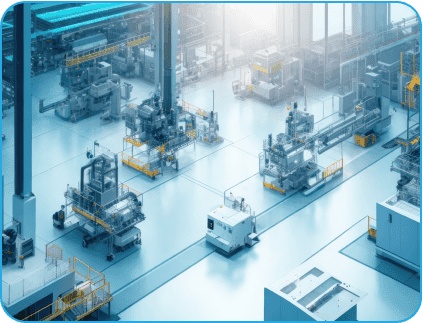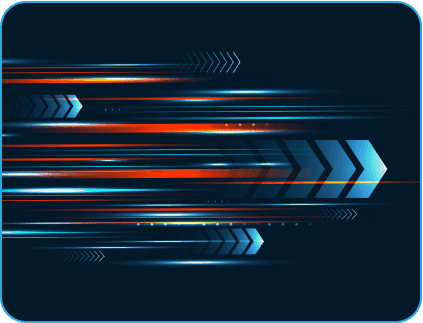- June 28, 2021
- Posted by: Abhay Das
- Category: App Development

User Interface and User Experience (UI/UX) design have become the holy grail of product management. Thinking in first principles, UI/UX design is the first touchpoint an end-user has with your application or product. It is a no-brainer to get this right.
Some of the world’s best products in terms of functionality and features have failed because end-users of the app didn’t get to experience the full capabilities of the product. In short, the grand vision of the product didn’t translate well into the end-user experience.
At a very basic level, product management leaders are building collaborative teams with developers, UI/UX designers, customer success professionals, and product managers to offer a product that truly solves a problem for end-users and customers. It is not only about aesthetics and look and feel, but also about ease of use, efficiency, effectiveness, and easy flow of information.
Reduce your application development time drastically
Read More
UI/UX can sometimes be the deciding factor that determines which of the competing products a customer will choose. According to a Forrester Research report published in European Business Review, the conversion to sales in a website can increase by 200% because of a great UI, and by 400% because of a great UX. The report further lists some of the other benefits of amazing UI/UX:
- Willingness to pay Increases their by 14.4%
- Reluctance to switch brands reduces their by 15.8%
- Likelihood to recommend a product boosts by 16.6%
Therefore, whether it is a product, a website, or an application, it is essential to focus on the UI//UX development along with the functionalities and the features.
The 10 Key Elements of UI/UX
Jakob Nielsen and Rolf Molich, two usability experts, provide Ten User Interface Guidelines that have been used by the likes of Apple, Google, and Adobe to create designs that improve usability, utility, and desirability.
- Visible System Status: Display easy-to-understand and highly visible elements about the status of system operations.
- Mirror the Real World: Match your design to user experience in the real world to improve cognition and enhance the ease of use of your product
- Provide Users with Control and Freedom: Enable undoing and redoing of previous actions with ease
- Be Consistent and Comply with Standards: The graphic elements and terminology should be uniform across similar platforms
- Prevent Errors: Minimize potential errors by eliminating or flagging actions
- Recognition Rather than Recall: Display task-relevant information when users are exploring the interface instead of making them recall information such as using multiple-choice questions instead of writing short answers
- Flexible and Efficient Use: Facilitate customization of interfaces to enable frequent actions to be performed quickly with the use of abbreviations, function keys, hidden commands, and macro facilities
- Aesthetic and Minimalist Design: The ‘Keep it Simple Stupid’ thought process applies here too. Avoid cluttering the interface with too many elements and display only the important components
- Make Recognizing, Diagnosing, and Recovering from Errors Easy: Make error messages lucid and use plain language so that people understand them easily and without ambiguity
- Help and Documentation: Though the interface should be intuitive and not need documentation it may still be necessary based on the type of product and its use. The product should therefore have a “help” section that is easily accessible.
Are we ready to use AI, ML, and NLP to deliver user experience?
Though still in its nascent stages, algorithm-driven AI and machine learning are helping improve UI/UX and create wonderful customer experiences to enable :
Personalization
Providing personalized experience in design goes beyond aesthetics and is based on the personal information of the user such as date of birth, marital status, preferences, etc. It enhances customer experiences and helps end-users get tasks done with efficiency. This can improve conversion rates and accelerate growth. Recommended movies on Netflix or Youtube are a few such examples of great UX where past viewing helps the recommendation engine suggest similar content and improve viewer loyalty.
Touchless interaction
Voice user interfaces and air gesture controls are becoming very popular and can improve interaction with customers. Delivering an Alexa or Google Assistant-like experience with enterprise apps may not be far away.
3D and Immersive Experiences
Due to higher computing power and the use of cloud computing, interest in 3D elements has increased and is enabling the use of larger and more detailed 3D objects. This is especially important in providing VR and immersive experiences in gaming and modeling applications, among others.
Animation
Animations are appealing and creates an immediate emotional connect with users. Judicious use of animations can make for engaging user experiences.
The possibilities are many and only restricted by the availability of talent and financial resources. Of course, some of these must be used carefully and you may shoot yourself in the foot if you use technology for the sake of it.
Best Practices in UI/UX Trends in these times of Digitalization
While the fundamental principles of design as laid down by Neilsen and Molich continue to form the foundation for good designs, in these times of digital transformation, the UI focus is informed more by UX or user experience. It is created by keeping user expectations in mind and integrating concepts of interaction design, visual design, and information architecture.
Understanding your users forms the basis of developing great UI/UX. Knowing their objectives, capabilities, preferences and tendencies will further influence the style of your UI/UX and should have the following features:
Simplicity
A great design is one that is understated but effective by the use of clear labels and messaging that is easily visible and navigable. Simplicity and responsiveness should be the two mantras you follow for easy navigation
Purpose-Driven
The page layout should establish spatial relationships between the different components based on their importance. This can be further enhanced with the use of color and texture to highlight important elements for easy scanning and readability and also create an emotional connection.
Leverge your Biggest Asset Data
Inquire Now
Establishing Hierarchy
The judicious use of different typefaces can help establish the importance of the different components.
Doing it all on your own can be challenging as the design process requires specialized skills. Partnering with an expert like Indium Software can provide businesses with access to experience and expertise that can help them deliver an optimal UI/UX experience that drives user adoption, growth, and conversation rates. Amazing UI/UX can certainly deliver competitive advantages.
To know more about Indium’s capabilities in UI/UX and how you can leverage our capabilities, contact us now: